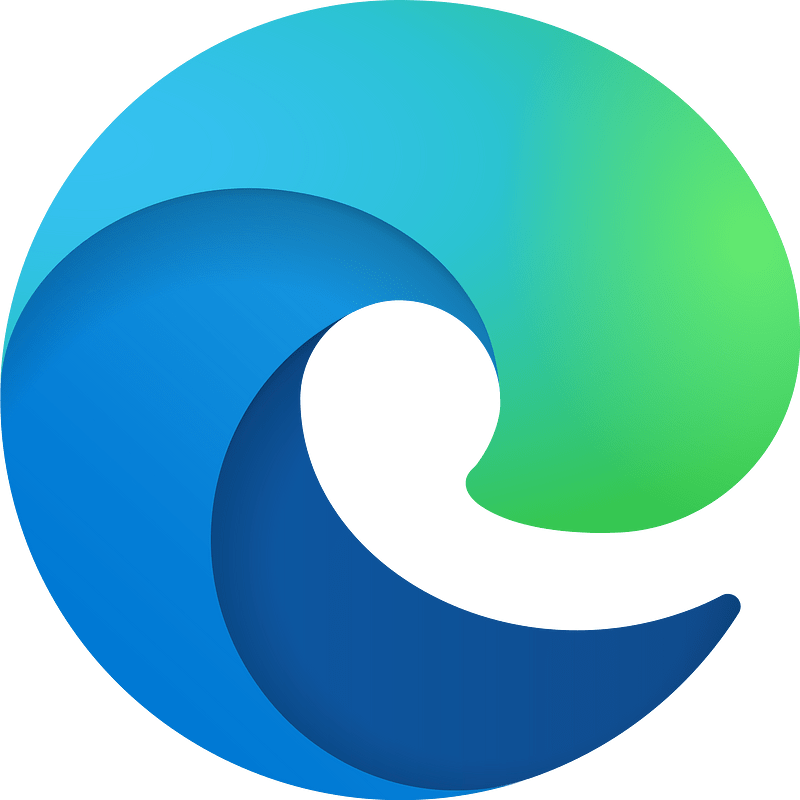Canyon County Public Portal
Welcome to the Canyon County's new Public Portal application; your one-stop-shop for the County's most frequently access information.
Current Notifications
NEW OFFICE HOURS FOR COURT CLERK'S OFFICE: The Court Clerk's Office (Canyon County Courthouse, Room 201) will have new public office hours beginning September 1, 2023. The new public office hours are: Monday to Friday (excluding holidays) from 8AM–4:30PM The new office hours are designed to provide more consistency for the public and a better overall customer experience.
Tablet and Mobile
On mobile, the install prompt is generally found in the menu of browser options. You can learn more about installing apps like this here
The default Chrome browser is capable of installing PWAs for Android. First, navigate to the site in Chrome. Press the "three dot" icon in the upper right to open the menu. Select "Install App." Press the "Install" button in the pop-up. The PWA is now installed and available on your home screen.
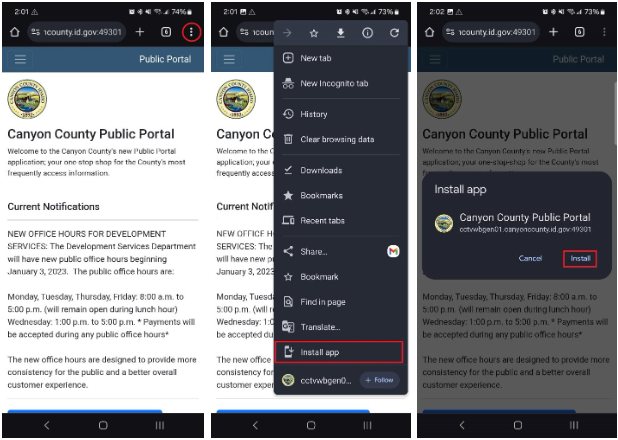
The Edge browser is capable of installing PWAs for Android. First, navigate to the website in Edge. Press the "three Lines" icon in the lower right to open the menu. Select "Add to Phone." Press the "Add" button in the pop-up. Then you may receive a 2nd option for the icon size: Click “Add” once more and the PWA is now installed and available on your home screen.
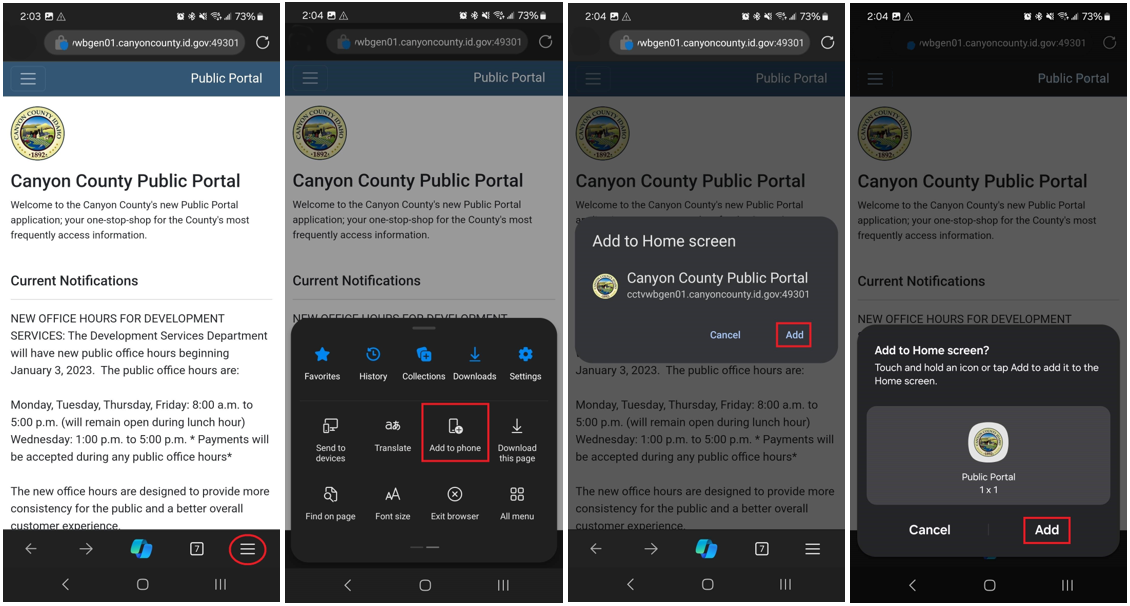
Navigate to the site in Chrome. Press the "Share" button in the top right of your screen and select "Add to Home Screen" from the pop-up. Lastly, tap "Add" in the top right corner to finish installing the PWA. It will now be on your phone’s home screen.
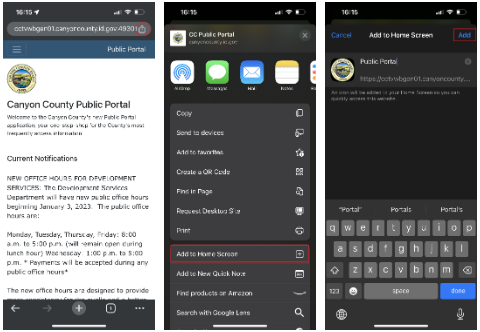
Navigate to the site in Edge. Press the "Share" button in the bottom right of your screen, then select “Share”. When prompted select "Add to Home Screen" from the pop-up. Lastly, tap "Add" in the top right corner to finish installing the PWA. It will now be on your phone’s home screen.
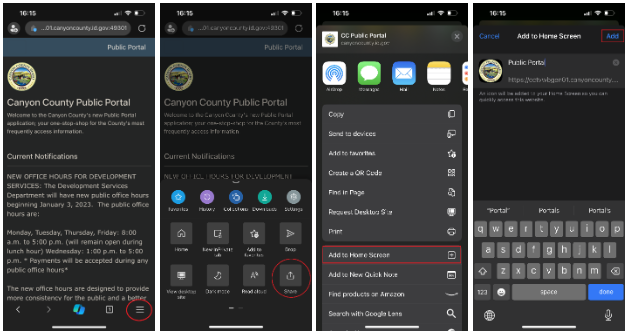
Navigate to the site in Safari. Press the "Share" in the bottom middle of your screen and select "Add to Home Screen" from the popup. Lastly, tap "Add" in the top right corner to finish installing the PWA. It will now be on your phone’s home screen.
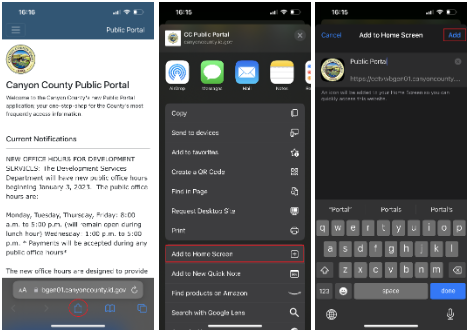
Desktop
You can easily install this app on your PC using Google Chrome  or Microsoft Edge
or Microsoft Edge  . Simply open this site in one of those browsers and click on the install button in the url bar.
. Simply open this site in one of those browsers and click on the install button in the url bar.